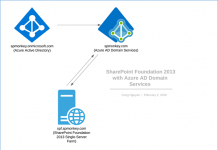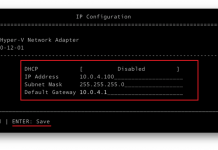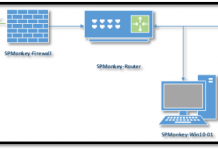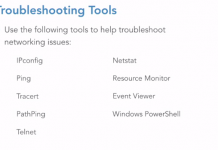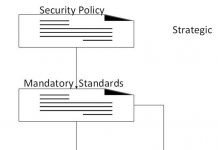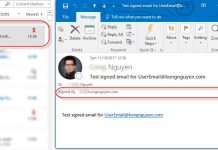Telnet is one of the famous network protocol widely used to manage network devices and other equipment that support this protocol. If you search telnet in apps or type ’telnet’ in command prompt, it will return an error message saying ’not recognized as an internal or external command’.

There are 2 ways to install and enable it.
Option 1:
- Open “Control Panel“.
- Open “Programs and Features“.
- Select the “Turn Windows features on or off ”
- Click “Yes” to confirm
- Check the “Telnet Client” box.
- Click “YES“ to confirm the installation.
- Click “Restart now”.
Option 2:
You can also install the Telnet Client by issuing a command.
- Hold down the Windows Key, then press “R“.
- The Run dialog box appears. Type: pkgmgr /iu:”TelnetClient”
- Select “YES” and Windows will install the Telnet client.