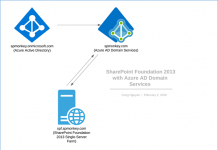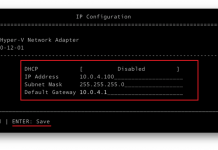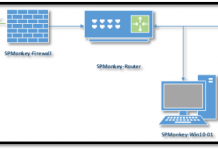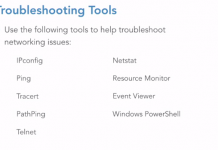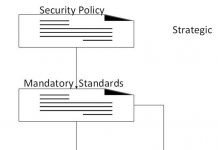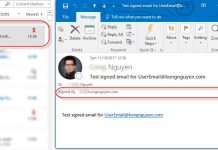-
Create and configure an Azure Active Directory Domain Services instance
https://docs.microsoft.com/en-us/azure/active-directory-domain-services/tutorial-create-instance
-
Create a Windows Server VM (Suggest Windows Server 2016).
https://docs.microsoft.com/en-us/azure/virtual-machines/windows/quick-create-portal
Note: You must use the virtual network of Azure AD Domain services in order to do Domain-join later
-
Join the VM to Azure AD Domain.
https://docs.microsoft.com/en-us/azure/active-directory-domain-services/join-windows-vm
-
Create necessary SharePoint and SQL service accounts for SharePoint 2013.
Note: For SharePoint Foundation 2013, I do not need all service accounts that list in the above article.
- Set security settings and appropriate service accounts permissions for SharePoint and SQL server.
-
Add Windows Role and Features that support for SharePoint 2013.
I use the following cmdlets on Windows Server 2016:
Import-Module ServerManager
Add-WindowsFeature NET-WCF-HTTP-Activation45,NET-WCF-TCP-Activation45,NET-WCF-Pipe-Activation45
Add-WindowsFeature Net-Framework-Features,Web-Server,Web-WebServer,Web-Common-Http,Web-Static-Content,Web-Default-Doc,Web-Dir-Browsing,Web-Http-Errors,Web-App-Dev,Web-Asp-Net,Web-Net-Ext,Web-ISAPI-Ext,Web-ISAPI-Filter,Web-Health,Web-Http-Logging,Web-Log-Libraries,Web-Request-Monitor,Web-Http-Tracing,Web-Security,Web-Basic-Auth,Web-Windows-Auth,Web-Filtering,Web-Digest-Auth,Web-Performance,Web-Stat-Compression,Web-Dyn-Compression,Web-Mgmt-Tools,Web-Mgmt-Console,Web-Mgmt-Compat,Web-Metabase,WAS,WAS-Process-Model,WAS-NET-Environment,WAS-Config-APIs,Web-Lgcy-Scripting,Windows-Identity-Foundation,Server-Media-Foundation,Xps-Viewer
- Run and install SharePoint 2013 Foundation prerequisites.
- Install SharePoint 2013 Foundation
- Configure the SharePoint 2013 Foundation single-server farm
- Test and Go live