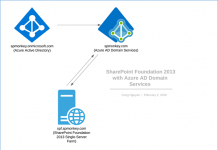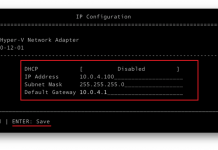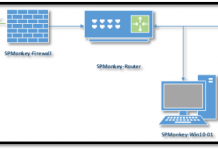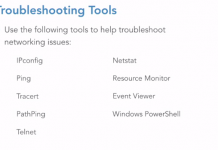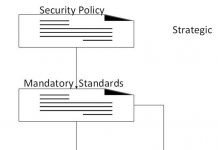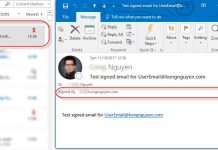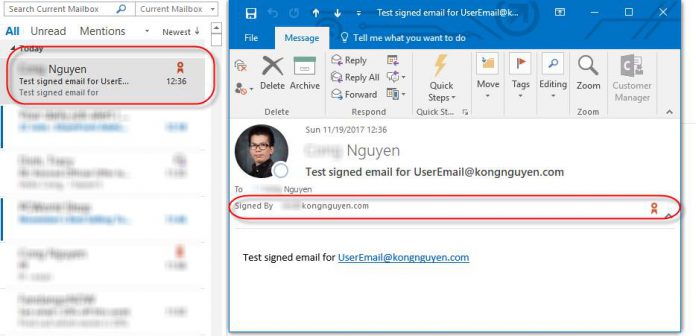Secure your email by using a digital signature is an option to make your email more secure. A digital signature isn’t the same as a signature you routinely include with an outgoing message. Anyone can copy an email signature, which essentially is a customizable closing salutation. But your digital signature, which includes your certificate and public key, originates from your digital ID. And that digital ID serves as your unique digital mark and signals the recipient that the content hasn’t been altered in transit.
It seems like a complicated task to make this happens but it is very easy to setup with the following steps:
- Get a digital ID (a cert file from services that issue digital IDs).
- Install certificate file.
- Configuring your email client app, such as Microsoft Outlook.
- Send an email with the signed certificate.
Get a digital ID from Comodo
Sign up an account with Comodo service
- Go to Comodo website or click the following link
https://www.comodo.com/home/email-security/free-email-certificate.php
- Click on FREE DOWNLOAD button
- There will be a pop-up windows dialog box, Web Access Confirmation, asks your permission to let the website perform a digital certification operation on your behalf.
- Click Yes to accept
- Enter your first name, last name, email (which you intend to get the certificate for), and select Country.
- Enter revocation password
- Select Accept agreement term checkbox.
- Click NEXT.
- Click Yes one more time to accept the digital certification operation
- You will see a confirmation page as below. Now is time to go to your mailbox, check an email from Comodo and get the digital certification for your email address.
Download Digital Cert file from Comodo email
- From the welcome email from Comodo, you will have all information you need to download/get your digital certification. The following picture demonstrate how to get the cert file.