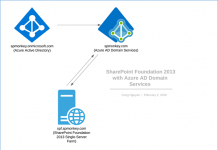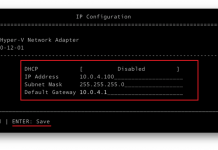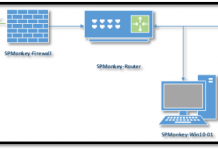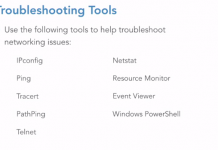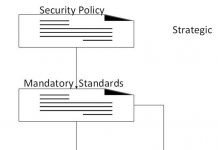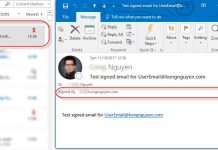Sometimes you may experience problems with IP addressing or networking-related issues and you need to use some basic tools or strategies to troubleshoot the problems. Well, just basic tools or cmdlets but they will help you a lot and they are built directly in the operating system.
The following table shows the very basic tools or command lines but they are really helpful.
Tools/
Cmdlets |
Link to Learn more |
Short Description |
| ipconfig | https://docs.microsoft.com/en-us/windows-server/administration/windows-commands/ipconfig | IP configuration tool |
| ping | https://docs.microsoft.com/en-us/windows-server/administration/windows-commands/ping | Simply shows whether you have connectivity or not |
| PathPing | https://docs.microsoft.com/en-us/windows-server/administration/windows-commands/pathping | Kind of a hybrid almost in between Ping and a Tracert. It shows you all the different hops and connectivity and it shows you all real-time. |
| Telnet | https://docs.microsoft.com/en-us/windows-server/administration/windows-commands/telnet | A little bit out of date, but it is something that can be used for some connectivity issues and that’s called Telnet. |
| Netstat | https://docs.microsoft.com/en-us/windows-server/administration/windows-commands/netstat | Show the network statistics where you can see how resources are being utilized and one of the resources that it will evaluate is the networking resource |
| Resource monitoring | https://docs.microsoft.com/en-us/sql/relational-databases/performance-monitor/monitor-resource-usage-system-monitor?view=sql-server-2017 | where you can see how resources are being utilized and one of the resources that it will evaluate is the networking resource, so that you can see if maybe your networking issues have to do with resources being overwhelmed. |
| Event Viewer | https://docs.microsoft.com/en-us/windows/security/threat-protection/microsoft-defender-atp/event-error-codes | So the Event Viewer is a great place to go see if there’s an actual error taking place when a user is complaining of a problem. |
| Windows PowerShell | https://docs.microsoft.com/en-us/previous-versions/windows/it-pro/windows-server-2012-R2-and-2012/jj717268(v=ws.11) | Windows PowerShell is it gives you the ability to have scripting capabilities and automation capabilities to help you solve your issues |
| … |