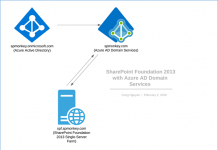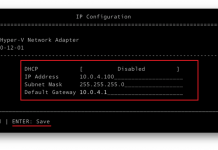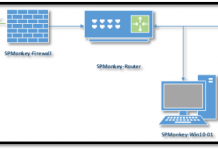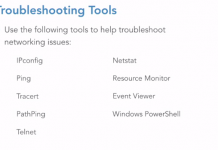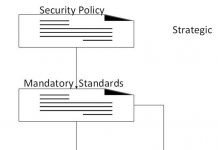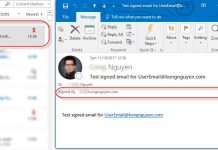-
January 31, 2017: We’re removing Site Mailboxes in SharePoint Online
Beginning March 2017, new SharePoint Online organizations will no longer have access to the Site Mailbox feature, existing SharePoint Online organizations will no longer be able to create new Site Mailboxes; however, any Site Mailboxes provisioned prior to March 2017 will continue to function.
-
January 30, 2017: New feature: OneDrive for Business sync client updates
We are rolling out updates to the OneDrive sync client that improve the user experience, administration, and accessibility of syncing files from Office 365. This includes a support syncing Shared Folders and SharePoint Online document libraries as well as a new activity center, and a new standalone sync client for Mac.
-
January 27, 2017: Reminder: Removing the Office 2013 version of Office 365 ProPlus
Action required by February 28, 2017
Office 2016 is the recommended version of Office 365 ProPlus and includes all the latest upgrades and new features. As we announced in September 2015, when we released Office 2016, beginning March 1, 2017, the Office 2013 version of Office 365 ProPlus will no longer be available for installation from the Office 365 portal.
We’re updating the user experience for sharing files and folders in OneDrive for Business from the web. It is rolling out to customers this month and we expect it to be complete in February.
-
January 25, 2017: Updated feature: Calendar events for groups in Outlook
We’re updating Calendar events for groups in Outlook. We’ll be gradually rolling this out to First Release customers in late January with the worldwide roll out expected to complete by the end of February.
-
January 24, 2017: Feature Update: ‘Send as’ and ‘Send on behalf of’ for groups in Outlook
You can now configure ‘send as’ and send-on-behalf-of permissions for groups in Outlook using the Exchange Admin Center. In addition, Office 365 Group members who have been granted send-as or send-on-behalf-of permissions, can send email as or on-behalf-of the group from within the group space in Outlook.
-
January 20, 2017: Updated feature: Download multiple items in OneDrive for Business and SharePoint Online
We’re updating download multiple items, in OneDrive for Business and SharePoint Online.
-
January 20, 2017: Updated Feature: File Copy for SharePoint Modern Document Libraries
We previously rolled out the modern Copy/Move command bar button for OneDrive for Business. We’re now adding this capability for SharePoint libraries, allowing you to copy files up to 50MB from SharePoint team sites to other SharePoint team sites, or back to a personal OneDrive for Business. The Copy/Move dialog uses Microsoft Graph to surface a list of most recently used team sites, as well as support for browsing to a target destination, rather than manually entering URL targets.
This new experience will begin rolling out to First Release customers starting mid-January, followed by the rest of the world soon after.
-
January 18, 2017: Updated feature: Outlook on the Web inbox search now includes Groups
Now in Outlook on the Web, after searching your inbox, you will see the option to modify your search to run the query across the groups you are joined to, whether they are public or private.
This will be rolling out to First Release customers this week, followed by worldwide by the end of January.
-
January 18, 2017: New Feature: Microsoft StaffHub General Availability
On January 12, 2017, we announced the general availability of Microsoft StaffHub. This is now available to your organization.
As announced in August 2016, we are bringing SharePoint Online team sites to Office 365 groups. This change rolled out to First Release tenants in the end of 2016 and is now beginning worldwide rollout. This next phase of the rollout will start Thursday, January 12, 2017, and is expected to complete by the end of the month.
-
January 7, 2017: New Feature: Focused Inbox
Focused Inbox is a new feature coming to Office 365. Focused Inbox helps you take control of your inbox and focus on the emails that matter most. This is coming to all versions of Outlook that receive updates, to give you one consistent view of the important items in your inbox. Office 365 Administrators have robust controls to manage this feature within their organization.