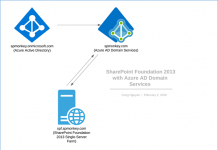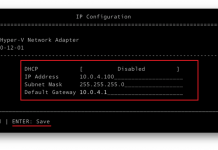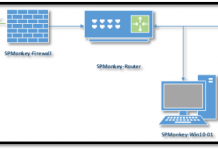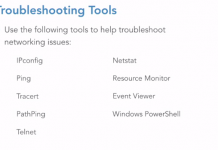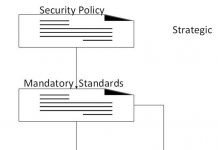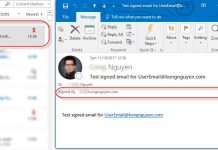As announced on the Microsoft Enterprise Mobility and Security Blog on August 2, Microsoft is making some improvements to the sign-in experience for Office 365 and other Microsoft services powered by Azure AD.
The updated sign-in UI aligns the look and feel of the Microsoft account (personal account) and Azure AD (organizational account) identity systems, streamlining the experience of moving between the two. The new experience also prompts users to enter their username on the first screen followed by a credential (typically a password) on a second screen. Users can now test the new experience by clicking on the banner in the top right of the current sign-in page. Users who try this new design can revert to the old experience any time before October. The old sign-in experience will be replaced with the new sign-in experience in the last week of September when we roll this feature out.
If you have configured company branding it will be carried forward to the new UI. You should verify that it works well with the new layout. If you need to make any changes, you can make them in the “Company branding” pane in the Azure Portal.