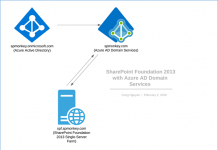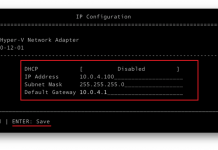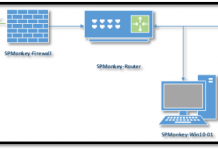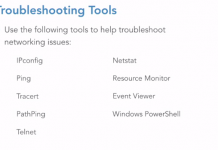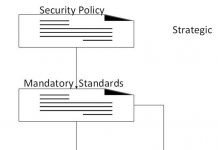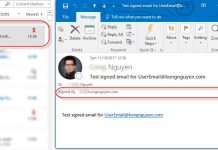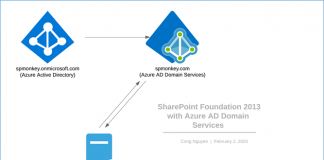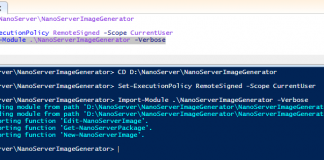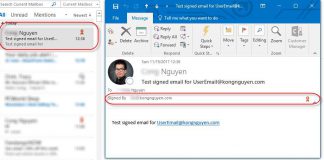Install Workflow for SharePoint Server 2019
In this scenario, I will use 4 servers installed in Windows Server 2019 that are represented in the following diagram to deploy a single-server...
10 Steps to deploy SharePoint Foundation 2013 that uses Azure AD...
Create and configure an Azure Active Directory Domain Services instance
https://docs.microsoft.com/en-us/azure/active-directory-domain-services/tutorial-create-instance
Create a Windows Server VM (Suggest Windows Server 2016).
https://docs.microsoft.com/en-us/azure/virtual-machines/windows/quick-create-portal
Note: You must use the...
Administering Windows with PowerShell Remoting
Windows PowerShell can remotely manage a Windows computer by enabling a feature called PowerShell Remoting. This feature can be useful when there is no GUI-based tool is available
Deploying a Nano Server
As you know, there is no wizard for installing Nano Server, like Windows Server and Server Core. You install it by creating a Virtual...
Secure your email by using a digital signature
Secure your email by using a digital signature is an option to make your email more secure. A digital signature isn't the same as a...
Create a Free Dynamic DNS with No-IP
Sign up a free account
Go to No-IP website sign up link: https://www.noip.com/sign-up.
Enter your email and password in box 1 and 2.
Select a...
Install SharePoint 2016 Step by Step
This is part of Install SharePoint Server 2016 article
The following is step by step pictures which demonstrate how to install SharePoint Server 2016 on a server
Install SharePoint Server...
Create a Dynamic DNS with Google
If your domains are hosted at Google, you have a free option to create a Dynamic DNS with Google Domains registrar.
Step 1: Go to https://domains.google ⇒ Log...