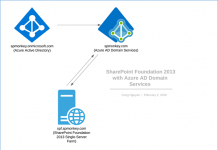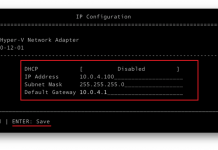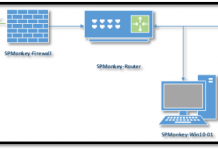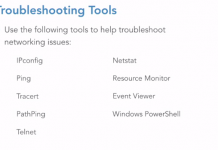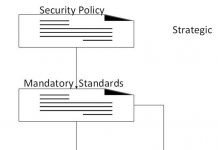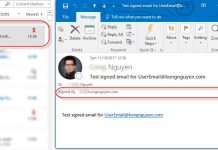1. Updated feature: Manage Permissions in OneDrive for Business and SharePoint Online
Published On: March 31, 2017
We’re updating the Manage Permissions pane in the Details Panel for OneDrive for Business and SharePoint Online to help users better understand and manage who has access to their content. You’ll begin seeing this change today.
How does this affect me?
When users are sent a sharing link (like an anonymous access link or an internal link), the recipient’s access is tied directly to the link. This means that these users’ permissions cannot be managed independently, nor can they be removed without removing the link as a whole.
With this change, we will now show these users underneath the link, instead of as a separate entity. This should make it more clear which users are accessing via link, and which users have direct permission.
Please click here to learn more.
2. Plan for Change: Access Web Apps are being retired from SharePoint
Published On: March 30, 2017
Microsoft no longer recommends Access Services for new apps. This feature will be retired from Office 365. We will stop creation of new apps in SharePoint Online, starting June 2017, and shut down any remaining apps by April 2018.
How does this affect me?
By April 2018 we will turn off Access services. We will communicate again in October 2017, via Message Center, with more details.
What do I need to do to prepare for this change?
We encourage you to create a transition plan for your site’s Access web apps. There are multiple ways to migrate Access web apps data; export to SharePoint Lists, export to local Access database (.ACCDB) and export to SQL Server – are a few examples.
We recommend Microsoft PowerApps as an alternative platform to create no-code business solutions for web and mobile devices.
Please contact SharePoint team if you need any assistance. Please click here to learn more.
3. Updated Feature: Version History experience in OneDrive for Business
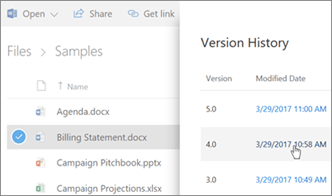 Published On: March 29, 2017
Published On: March 29, 2017
We’re updating Version History web user experience on OneDrive for Business. You’ll begin seeing this change over the coming weeks.
How does this affect me?
We are updating the visuals of Version History to use the modern pane-based experience. We have also cleared up the interaction models to align with the modern user experience (which users are already accustomed to) in the rest of the suite. There are several small bug fixes and performance improvements in the experience.
This experience is only available for users taking advantage of the Modern UX.
We’ll be gradually rolling this out to customers in early April, and the rollout will be completed by the end of April.
Please click here to learn more.
4. Updated feature: New Office 365 Profile Card Experience
Published On : March 20, 2017
We’re rolling out a major update to the Office 365 profile card experience. You’ll begin seeing this change today in OneDrive for Business and SharePoint.
How does this affect me?
We’re overhauling the profile card experience to enhance the way users collaborate with colleagues and external contacts. You can access the new profile cards by hovering over the names of people from your organization that appear in OneDrive for Business or SharePoint Online and selecting the ‘See more’ link at the bottom of the floating card.
We’ll be gradually rolling this out to First Release customers starting today. This roll out will be completed by the end of April.
Please click here to learn more
5. Updated Feature: Flow integration with SharePoint Online list and libraries
Published On : March 13, 2017
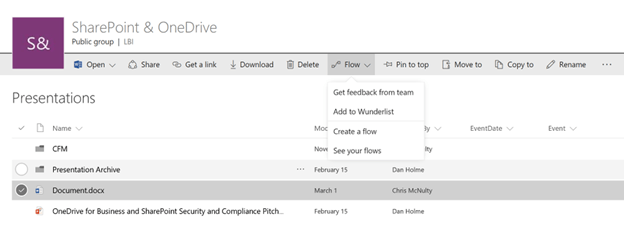
In our next wave of updates to Flow in SharePoint, we’ve added the capability to build a new Flow directly from a document library. We’re also adding the ability to build Flows in lists and libraries which can be launched on demand, for a single item or document, using a button added to the command bar.
How does this affect me?
The new features provide additional Flow integration directly from the modern command bar in lists and libraries. We’ll be gradually rolling this out to First Release customers starting March 20, and completing around the end of April. Then, we’ll begin rolling out to the rest of customers.
Users will require Editing Permission on a list or library to be able to build new Flows.
Please click here to learn more.
6. New feature: Personalized news on the SharePoint home page in Office 365
Published On : March 8, 2017
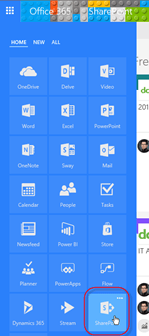 Personalized news from your teams and colleagues is a new feature on the SharePoint home page in Office 365. You’ll begin seeing this new feature over the coming weeks.
Personalized news from your teams and colleagues is a new feature on the SharePoint home page in Office 365. You’ll begin seeing this new feature over the coming weeks.
How does this affect me?
Today, you have an aggregate, personalized view of team news coming to you on your SharePoint mobile app – team news that comes from across all your active team sites. You now will be able to view this same aggregated view of news articles at the top of the SharePoint home page in Office 365 (where you land when you click the “SharePoint” tile within the Office 365 app launcher). This makes the SharePoint home in Office 365 the best place to see what’s happening in all the sites and portals you interact with and track. It allows you to perform enterprise-wide search, and consume all the news happening around you.
Please click here to learn more.
7. Feature update: Change to unused anonymous links
Published On : March 1, 2017
On March 30, 2017, we are adjusting how anonymous access and internal links (people within my organization) are used in SharePoint Online and OneDrive for Business – to improve reliability and manageability. We are standardizing how sharing links are used and registered in the system to offer you the greatest levels of creation, visibility and control.
How does this affect me?
On March 30, SharePoint Online and OneDrive for Business will adjust aspects of anonymous access and internal links (people in my organization) that may impact any links generated before May 2016.
Any links created before May 2016, and not used since, may no longer work and the owner will need to recreate a new anonymous link and share it again with the invitee. If a link had been generated AND used before May 2016, it will continue to work after this change.
If you have any unused links that you want to continue to work, you just need to click on the link before March 30, 2017.
Please click here to learn more.