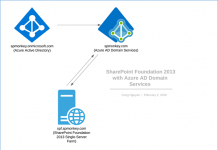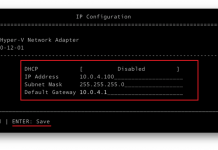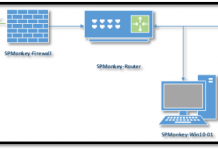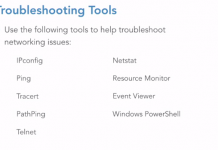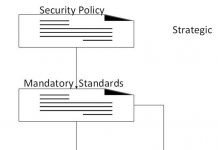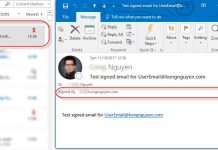I am creating some training materials for Power Users and found these links that may help for who are SharePoint Online Administrator. I try to keep the links are up-to-date but please let me know if there is any broken links
-
-
Set up your SharePoint Online environment
-
- Learn how to create a team subsite.
- Create a site collection.
- Uploading large or many files to a library.
Upload 100 or fewer files when using drag and drop.
For file sizes exceeding 10 GB on SharePoint Server, or 15GB on SharePoint Online
Long path and file names
SharePoint Online and OneDrive for Business support up to 400 characters for the total file and path length. SharePoint Server versions support up to 260 characters for the total file and path lengthCheck out, check in, or discard changes to files in a library
Require approval of items in a site list or library.
How does versioning work in a list or library?
Sync OneDrive for Business or site libraries to your computer
Manage your OneDrive for Business storage.
Invalid file characters and file types in OneDrive for Business.
Share files and folders in OneDrive for Business
Change storage space for your subscription. - Customize your Office 365 team site for file storage and sharing.
-
-
- Create or delete a site collection.
- SharePoint Online limits and quotas
- Manage site collection storage limits.
- Let users create their own team site.
- Introduction to multilingual features.
- Share sites or documents with people outside your organization.
- Restore a deleted site collection.
-
Manage permissions and help secure content
Manage administrators for a site collection.
Manage external sharing for your SharePoint Online environment.
Share sites or documents with people outside your organization.
What is Microsoft Azure Active Directory Rights Management?
Set up Information Rights Management (IRM) in SharePoint Online
-
Enable personal sites and social features
Introduction to managed metadata.
Set up directory synchronization for Office 365
Deploy Office 365 Directory Synchronization (DirSync) in Microsoft Azure.
Manage user profiles in SharePoint Online.
Plan your permissions strategy.
Manage user profile audiences in SharePoint Online.
Manage My Site settings for SharePoint Online.
Others:
You need to work with business data that is stored in external applications, and you want to be able to integrate that data into SharePoint Online sites.
You can use Business Connectivity Services to connect to data sources such as SQL Azure databases or Windows Communication Foundation web services (also known as WCF).
-
- Introduction to external data
- Create or edit a Secure Store Target Application
- Create an external list
- Make an External List from a SQL Azure table with Business Connectivity Services and Secure Store
- Manage Business Connectivity Service Applications
You want to create and use taxonomies to classify and organize information on sites.
You can use the Term Store Management Tool to create, import, and manage hierarchical collections of centrally managed terms (called term sets).
You need to automatically route content to specified locations based on records management or document management criteria.
You need to configure Search for your SharePoint Online environment.
You want to provide users with the ability to find and install internally-developed business apps or third-part apps to customize and extend sites.
- Plan customizations, solutions, and apps for SharePoint Online
- Use the App Catalog to make custom business apps available for your SharePoint Online environment
- Configure settings for the SharePoint Store
- Manage app licenses for a SharePoint Online environment
- Monitor apps for your SharePoint Online environment
You want to create an eDiscovery Center for managing content that may be part of eDiscovery requests in investigations, audits, or legal cases.
An eDiscovery Center is a site collection and must be created in the SharePoint admin center. The eDiscovery Center template is located on the Enterprise tab of the new site collection dialog box. Each new case becomes a site in the eDiscovery Center site collection.
- Plan and manage eDiscovery cases
- Plan sites and manage users
- Plan the content for your Team Site
- Plan customizations, solutions, and apps for SharePoint Online
- Customize your team site for file storage and sharing
- Find content about the SharePoint Online admin center
- Find content about SharePoint Online
-
Manage SharePoint Online with Office 365 PowerShell