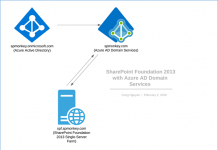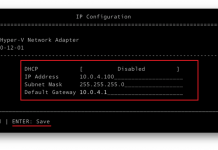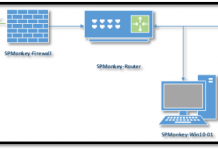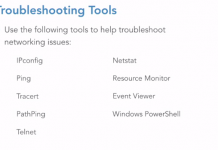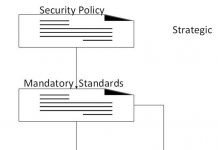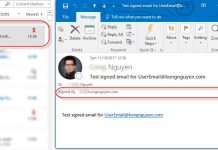Sending email by using a digital signature
Now is time to send your email securely. From the New email windows box, click on Options tab. In the Permission section, make sure the Sign button is selected.
An email receiver will receive an email which includes Signed by information as below.
For more information on encryption and how it protects your data, you can check out this article